Email Customization
Customize emails sent to your clients to match your visual identity
Enterprise customers may customize the transactional emails sent to their end-users by Bitcapital on your behalf. For this purpose Bitcapital provides a responsive email template with several customizable fields.
The e-mail templates used in the platform are based in the open source project Cerberus, a small collection layout patterns for responsive and customizable HTML emails.
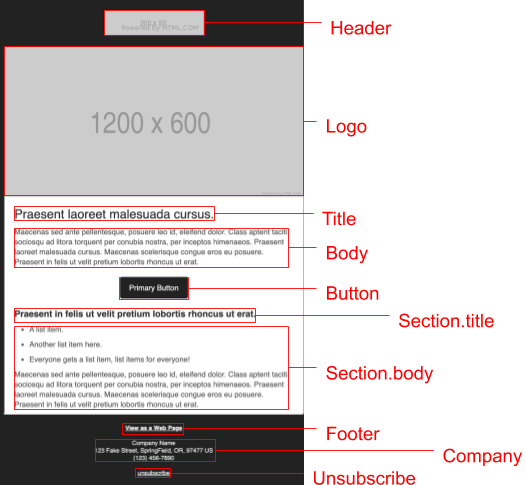
Email template sections
Template fields reference
All fields are optional.
| Field | Type | Description |
|---|---|---|
| preview | String | Non visible preview test. Must be plaintext. |
| header | String | Header image. Must be a well-formed publicly-accessible URL to an image. |
| logo | URL | Main image. Must be a well-formed publicly-accessible URL to an image |
| title | String | Main email section title. Must be plaintext |
| body | String | Main email section body. Accepts HTML or plaintext |
| footer | String | Footer text. Must be plaintext |
| button | Object | Call-to-action button, has two customizable fields: - button.label: Button text. Must be plaintext. - button.url: The URL the button links to. Must be a well-formed URL. |
| section | Object | Secondary text section, has two customizable fields. - section.title: Secondary section title. Must be plaintext - section.body: Secondary section body. Accepts HTML or plaintext |
| company | Object | Company signature - company.title: Signature first line. Accepts HTML or plaintext - company.subtitle: Signature second line. Accepts HTML or plaintext - unsubscribe: Unsubscribe link, has two customizable fields: |
| unsubscribe | Object | Unsubscribe link, has two customizable fields: - unsubscribe.label: Unsubscribe link text. Must be plaintext - unsubscribe.url: Unsubscribe link URL, must be a well-formed URL |
Request the email customization
Template Limitations
The email should be customized by instance and not by domain.
The following email types are available for customization:
- Password reset: The email sent to a user when they request a password reset.
The enterprise customer may opt to customize the email template and this shall be done as part of the parametrization process prior to launch. Prior customers who wish to customize their emails or change their template must contact support in order to do so. All templates must be approved by Bitcapital before being launched.
Any questions contact your account manager or open a request at the Help Center.
Updated over 5 years ago
